Guide to Setting Up Your Shopify Curtain and Blind Calculator
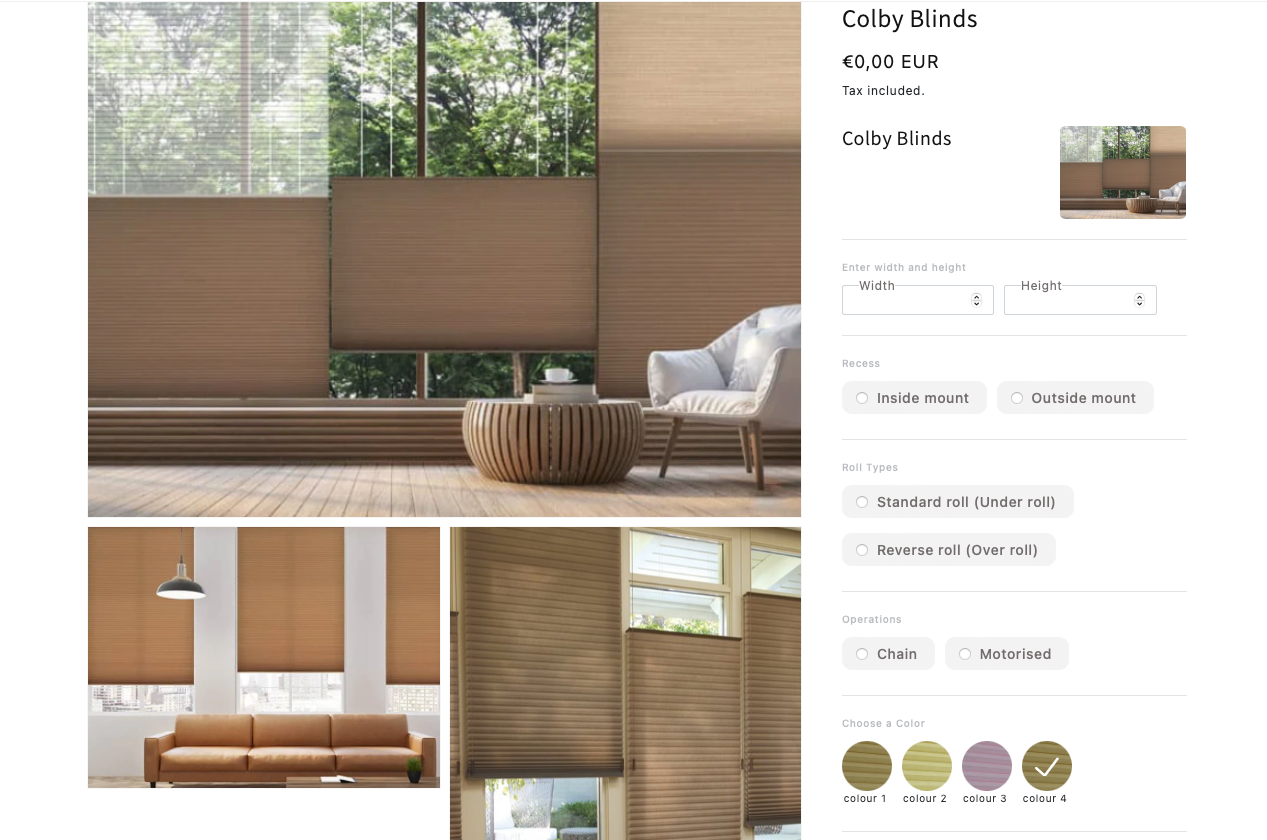
Are you looking to enhance the shopping experience for your customers on your Shopify store? One way to do this is by adding a Curtain and Blind Calculator Plugin. This tool allows customers to easily calculate the measurements they need for their curtains and blinds, making the buying process smoother and more efficient.
What is a Curtain and Blind Calculator Plugin?
A Curtain and Blind Calculator Plugin is a tool that helps customers determine the correct measurements for their curtains and blinds. By inputting specific details such as window dimensions and desired curtain length, the plugin calculates the exact fabric requirements needed for the perfect fit.

How to Install the Plugin on Your Shopify Store
Setting up the Curtain and Blind Calculator Plugin on your Shopify store will take some time, but will eliminate a need to spend thousands of dollars on hours spent with website developers. With our InterioApp's support team you will make it work in just a couple of hours. If you are ready to get things done, we will help you to take first steps and we will not gonna leave you make your first sale of bespoke curtain or blind. Please navigate to the Shopify App Store, search for the plugin - Curtain and Blind Calculator, and click on the "Add app" button. Follow the on-screen instructions to integrate the plugin with your store.
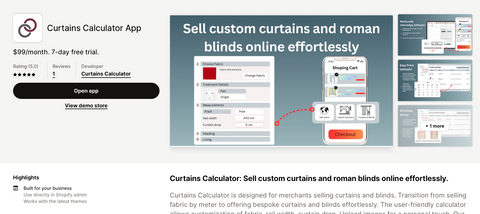
Customising the Plugin for Your Store
Once the plugin is installed, you can customise it to match the look and feel of your Shopify store. Adjust the colours, and layout to ensure a seamless integration with your brand.
New Section to Create Blinds
On the left side of the Plugin application, please find a new section bar for Blinds.
- Add Blinds + Pricing tables
- Colours
- Service Items
- Feature 1
- Feature 2
- Feature 3
The section above allows you to create your first blind, add color variants, offer services, and include features such as: recess, roll type, or operation type.
| Note: In order to view the created blinds in your Store, you must create a Product and attach a metafield with the selected pricing table and created blind. |
Uploading Pricing
After you will create a blind, please click a dollar sign icon to upload a rpicing table to the blind.

- Treatment Name
- Pricing table CSV file
- Colour selections
- Services selections
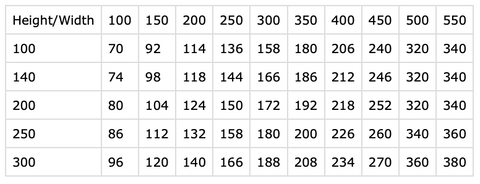
Example of the pricing table. Please keep in mind that the top first row is WIDTH of the blind, and the first column is the HEIGHT of the blind.
Create a Product for this Blind
After the blind and a pricing is created in Curtain and Blind Calculator, please attach the pricing to the product, otherwise the blind is not going to be visible in the Store.
Please follow the steps bellow to make it work:
1. Create a product
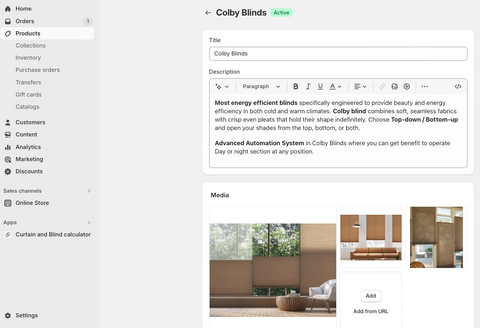
2. Navigate to the Product Metafields

3. Select the blind and the price table
Benefits of Using a Curtain and Blind Calculator Plugin
By incorporating a Curtain and Blind Calculator Plugin into your Shopify store, you provide customers with a valuable tool that simplifies the buying process. This can lead to increased customer satisfaction, higher conversion rates, and ultimately, more sales for your business.
Additionally, the plugin can help reduce returns and exchanges by ensuring that customers order the correct size for their curtains and blinds. This not only saves time and money for both the customer and the retailer but also improves overall customer trust and loyalty.
Overall, the Curtain and Blind Calculator Plugin is a valuable addition to any Shopify store looking to improve the shopping experience for customers. By providing a simple and efficient way for customers to calculate their measurements, you can increase customer satisfaction, boost sales, and build a loyal customer base.











Leave a comment